Every person's perception of what looks good will be different. For us - our system is set up for the best possible print settings. So if it says it blury, then it's not optimal. Check the quality slider to see how bad it is from optimal.
Why you get this message:
Because we set the details of an image quality to be as high resolution as possible. So it's the best it can be printed at.
Will you print it if I have this message?
Yes, we will. However you have to accept that it's not a perfect file by checking your acknowledgement.
How can I tell if it will be OK!
If the 'Quality' slider is up high (and green in colour) it should be fine.
If the image slide meter is down low then it might be noticeable.
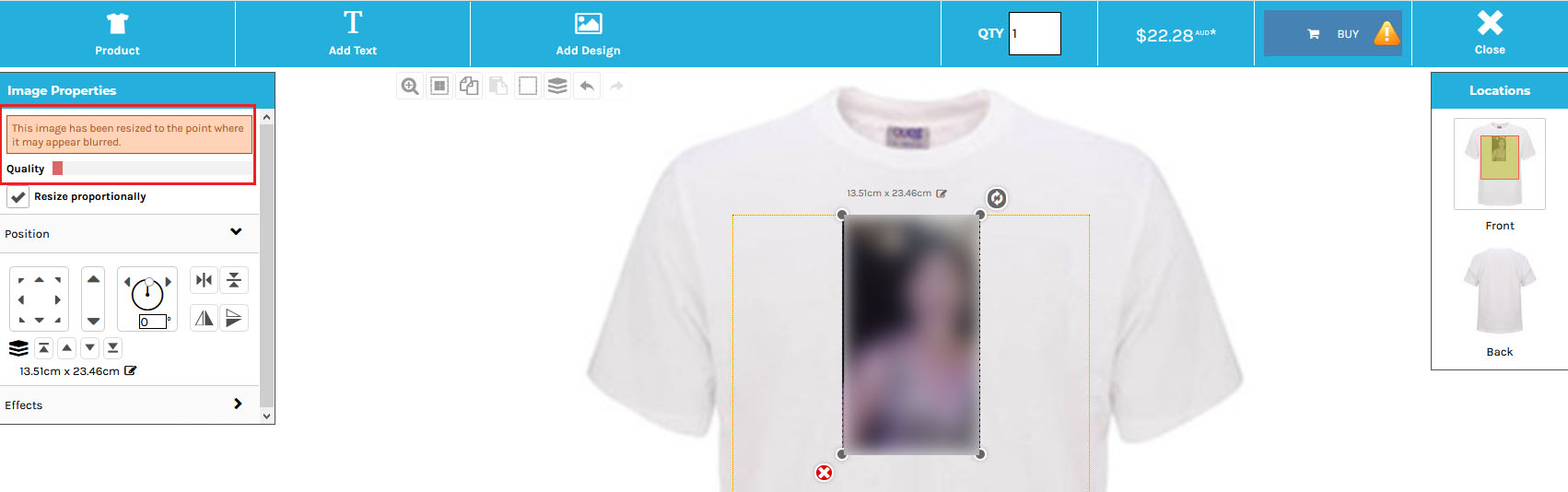
Is there another way to check?
Yes! Print the image on paper at the size it says in the designer (see below).
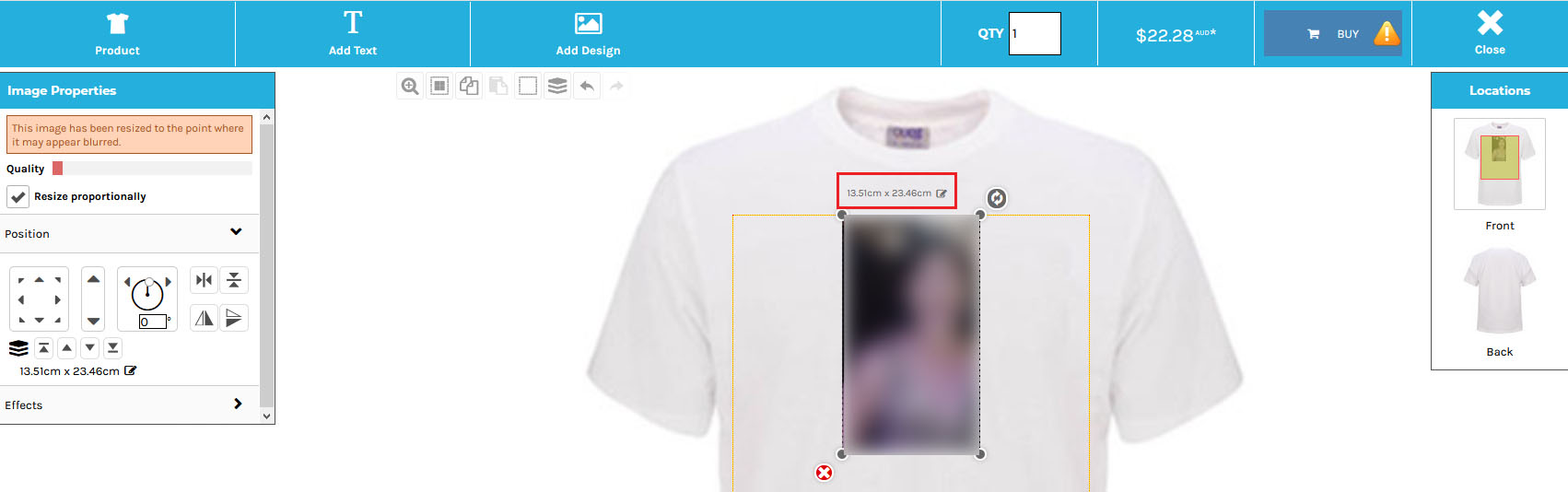
Put in on your chest and look at it through a mirror.
Then you need to decide.
- If you can notice that it's blurry then it might be a problem.
- If you're happy with how it looks, then you will be fine.
A good viewable distance is about a metre. No one (but you) will look at the image really close.
